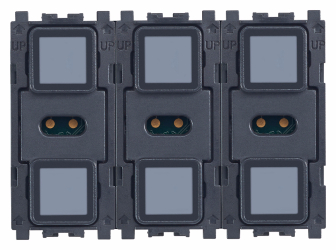Description
Eikon TACTIL KNX 6-button switch
General characteristics
The device consists of 6 independent touch buttons that, via the KNX bus, enable controlling relay actuators, dimmer actuators and roller shutter actuators; they can also be used for calling up scenarios.
The device is to be completed with the glass cover plate; the buttons however react to mechanical pressure even without fitting the cover plate so the configuration and the first operating test can be performed in this condition.
Functions
Behaviour after bus on/off
Bus power down: no function
Bus power up: no action
Via ETS you can set whether, at rest, the control device will be off or whether all the icons will be on at low brightness (30%) regardless of the state of the loads.
Behaviour after reset
As for bus on.
The device consists of 6 independent touch buttons that, via the KNX bus, enable controlling relay actuators, dimmer actuators and roller shutter actuators; they can also be used for calling up scenarios.
The device is to be completed with the glass cover plate; the buttons however react to mechanical pressure even without fitting the cover plate so the configuration and the first operating test can be performed in this condition.
Functions
- Device settings:
- colour
- button sensitivity (i.e., the amount of pressure required to actuate a command)
- buzzer on/off
- behaviour of the LEDs with the device on standby (off or with low brightness)
-
Possible functions of the buttons:
- sending ON, OFF and timed ON commands
- ON and OFF switch on the up and on the down side
- Call up and save scenario
- Send value
- Dimmer control
- Toggle
-
Possible functions of the buttons with 2 associated channels:
- ON and OFF switch
- Dimmer control
- Roller shutter contro
- Proximity function:
- when the user draws her hand near, the device goes into "normal" operation and the LEDs light up brightly.
- if after 10 seconds no action is carried out, the device will go back onto standby and the LEDs will switch off or reduce their brightness.
- Cover plate cleaning function: the device recognizes simultaneously pressing multiple keys due to wiping with a cloth so no actions are carried out unless you dwell too long on the same area of the cover plate.
- Function removing plaque (available on devices with FW version 2.0 and later): the device recognizes the removal of plaque and sends a message to the bus via the communication object no. 18 .
- Indication of the state of the load mode button "Toggle Object
" (available on devices with version fw 2.0 and later):
in state
Off the signs are:
- flashing
- color change
Caution: If the device is set to "Switch" mode the icon will light up that is to be pressed to reverse the current state of the load (reverse feedback is given with respect to state-group).
Behaviour after bus on/off
Bus power down: no function
Bus power up: no action
Via ETS you can set whether, at rest, the control device will be off or whether all the icons will be on at low brightness (30%) regardless of the state of the loads.
Behaviour after reset
As for bus on.